
Can I connect my SMS Gateway to WhatsUp Gold?
You can of course use your SMS Gateway to send alarms from WhatsUp Gold via SMS.
1. Preperations
For this purpose you first need the application httpRequest.exe.
Download it and save it in your WhatsUp Gold server in the C:\SendSMS\ directory.
The application requires the Microsoft .NET Framework 4.0.
2. Action for SMS notifications
1. Navigate in the WhatsUp Gold web interface: Settings - Actions & Alerts - Actions and Policies.
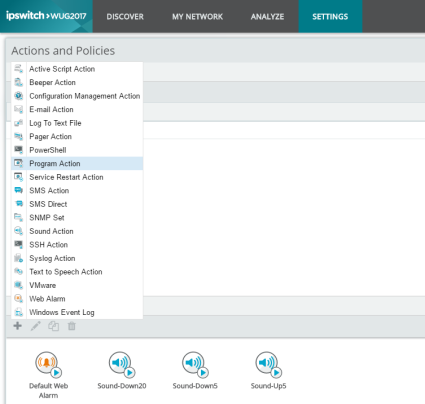
2. Add a new program action by clicking on the "+" symbol under Action Library.
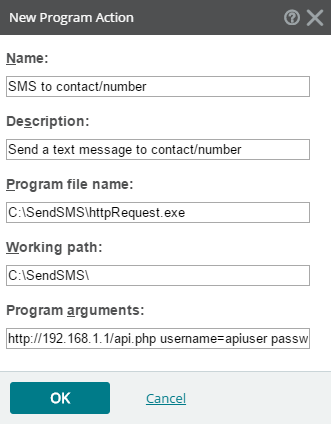
3. Configure the dialog as follows:
| Name | SMS to contact/number |
| Description | Send a text message to contact/number |
| Program file name | C:\SendSMS\httpRequest.exe |
| Working path | C:\SendSMS\ |
| Programm arguments |
http://192.168.1.1/api.php username=apiuser password=secret to=00491701234567 text=%System.Date : %System.Time On IP: %Device.Address Hostname: %Device.Hostname Status: %Device.State
ê Replace the IP address, username, password and number with related information. You will find further information here. |
* Replace contact/number with the name of the contact or number.
Related articles
- Can I connect my SMS Gateway to WhatsUp Gold?
- Can I automate the sending of text messages?
- Can I have a name instead of the telephone number shown as sender?
- Connecting the SMS Gateway to a Microsoft Exchange Server 2013
- Can I connect my SMS Gateway to Centreon?
- Can my SMS Gateway send notifications from Check_MK?
- Can I connect my SMS Gateway to Nagios, Icinga 1 or Icinga 2?
- Can I connect my SMS Gateway to SNAG-View?
- Email to SMS
- Event Log
- Firmware Update
- First steps
- Are there further modules for the SMS Gateway?