HTTP API
To use the HTTP API you first need a system user who is authorised to use the API.
ê We recommend that you do not use the “admin” user here but that you create a new user with restricted authorisations.
1. Create a new system user
- Log in to the SMS Gateway with the admin user.
- Navigate to the system user option via configuration in the menu bar.
- Create a new user, e.g.: apiuser.
- Manage the user authorisations using the pencil symbol at the end of the line.
Grant the Access to the HTTP API authorisation.
Further authorisations are not required.
2. Using the HTTP API
The API can be addressed with the following: https://<SMS Gateway IP>/api.php.
You can send data to this interface via POST or GET.
Necessary
| Option | Description |
| username | System user authorised to access the HTTP API. |
| password | The user’s password. |
| text | Content of the text message. |
| to | Recipient of the text message depending on mode . |
Optional
| Option | Description | |||||||||||||||||||||
| hexmode | Activates the hexadecimal format for the text field with true. | |||||||||||||||||||||
| list | With white a whitlist will be defined, with black a blacklist will be defined. Requires the parameter regex. | |||||||||||||||||||||
| mode |
Mode in accordance with the following table. Invalid modes are resulting in the default mode number.
|
|||||||||||||||||||||
| regex | Use a regular expression with this parameter. If the regular expression matchs the used phone number the parameter list will define its behaviour. Pay attention to a necessary URL-Encoding. | |||||||||||||||||||||
| telauto |
Turns off the automatic delivery option with false. If this is not deactivated, the message will be sent by SMS if the recipient's number was not used for Telegram. |
|||||||||||||||||||||
| ring | By adding the parameter “ring” to the query string, a voice call to the recipient will be initiated. The text message given with the parameter “text” will be ignored in this case. | |||||||||||||||||||||
| flash | The query parameter “flash” will generate a SMS Class 0 message, so called “flash message” which typically pops up immediately on the recipient’s phone screen. |
ê The functions "Ring" and "Flash SMS" are only usable with newer versions (from purchase date 2021) of the SMS Gateway. With a SIM card, which only includes the sending of SMS, our "Ring" function does not work!
ê Licensing for the Telegram module is required. This licensing is free of charge for support customers. Please contact sales@brevis.one.
3. Error return codes
| HTTP Status Code | Error Output | Description |
| 400 | Error. See Gateway logs for more information. | Wrong mode, group not existing, contact not existing or wrong number. |
| 400 | Error: Parameter miss. | Missing parameters. |
| 401 | 401 Unauthorized - Username or Password wrong. | Username and/or password wrong. |
| 403 | 403 Forbidden - Your User has no right to send SMS over API. | User has no permission to send SMS over API. |
| 408 | FAILED - Timeout or see Gateway logs for more information. | Server exceeded the time limit waiting for request. |
i Status Codes will additionally be output as HTTP-Response-Codes
4. Examples with GET
4.1. Example SMS
curl
curl -X GET "https://<IP SMS Gateway>/api.php?text=Test&to=00491701234567&username=apiuser&password=secret&mode=number"
powershell
Invoke-WebRequest -Uri "https://<IP SMS Gateway>/api.php?text=Test&to=00491701234567&username=apiuser&password=secret&mode=number" -Method GET
4.2. Example Telegram
curl
curl -X GET "https://<IP SMS Gateway>/api.php?text=Test&to=00491701234567&username=apiuser&password=secret&mode=telnumber&telauto=false"
powershell
Invoke-WebRequest -Uri "https://<IP SMS Gateway>/api.php?text=Test&to=00491701234567&username=apiuser&password=secret&mode=telnumber&telauto=false" -Method GET
4.3. Example Hexmode
curl
curl -X GET "https://<IP SMS Gateway>/api.php?text=48616c6c6f2064696573206973742065696e65205465737420534d53&to=00491701234567&username=apiuser&password=secret&hexmode=true"
powershell
Invoke-WebRequest -Uri "https://<IP SMS Gateway>/api.php?text=48616c6c6f2064696573206973742065696e65205465737420534d53&to=00491701234567&username=apiuser&password=secret&hexmode=true" -Method GET
5. Examples with POST
5.1. Example SMS
curl
curl -X POST -d "text=Test&to=00491701234567&username=apiuser&password=secret&mode=number" "https://<IP SMS Gateway>/api.php"
powershell
Invoke-WebRequest -Uri https://<IP SMS Gateway>/api.php -Method POST -Body @{username='apiuser';password='secret';to='01701234567';text='Test';mode='number'}
5.2. Example Telegram
curl
curl -X POST -d "text=Test&to=00491701234567&username=apiuser&password=secret&mode=telnumber&telauto=false" "https://<IP SMS Gateway>/api.php"
powershell
Invoke-WebRequest -Uri https://<IP SMS Gateway>/api.php -Method POST -Body @{username='apiuser';password='secret';to='01701234567';text='Test';mode='telnumber';telauto='false'}
5.3. Example Hexmode
curl
curl -X POST -d "text=48616c6c6f2064696573206973742065696e65205465737420534d53&to=00491701234567&username=apiuser&password=secret&hexmode=true" "https://<IP SMS Gateway>/api.php"
powershell
Invoke-WebRequest -Uri https://<IP SMS Gateway>/api.php -Method POST -Body @{username='apiuser';password='secret';to='01701234567';text='48616c6c6f2064696573206973742065696e65205465737420534d53';hexmode='true'}
❕ URL encoding
A few special symbols and spaces cannot be sent via the HTTP API without URL encoding. Use the percentage sign to code the content of your message.
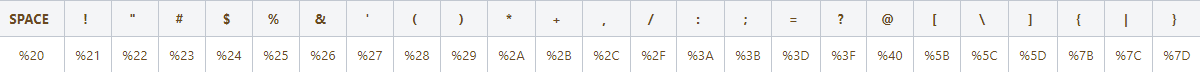
Related articles
- Can I automate the sending of text messages?
- Email to SMS
- Firmware Update
- First steps
- Are there further modules for the SMS Gateway?
- Help
- How can I update the firmware of my SMS Gateway?
- HTTP API
- Message Routing
- Can my SMS Gateway receive and forward messages?
- How do I get a license for my SMS Gateway?
- Can the SMS Gateway send to landline numbers?
- Sending messages via the web interface