Can I connect my SMS Gateway to Paessler PRTG?
You can of course use your SMS Gateway to send alarms from Paessler PRTG via SMS.
1 Configuration of Paessler PRTG
- Open the PRTG-Webinterface.
- Open via the menu „Setup | System Administration | Notification Delivery“.
- For provider not listed in „Configuration Mode“, choose in the section „SMS Delivery“ the option „Enter a custom URL“
- Enter the URL
https://<IP-Address of the SMSGateway>/api.php?
text=%SMSTEXT&to=%SMSNUMBER&username=admin&password=admin
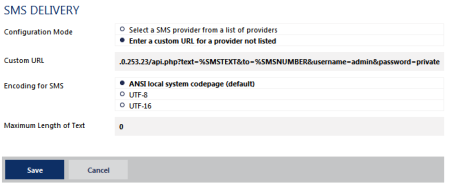
i Please keep in mind that PRTG replaces %SMSTEXT and %SMSNUMBER during transmission automatically
ê It is recommended to create a new user for accessing the HTTP API
2 Create a new notification in PRTG
- Select in the menu of PRTG „Setup | Account Settings | Notifications“ and click „Add new Notification“
- Enter the name of the notification and click on „Send SMS/Pager Message“
- Enter the number of the receiver and adjust the message as required
- Adjust all other settings as required and click on „Save“
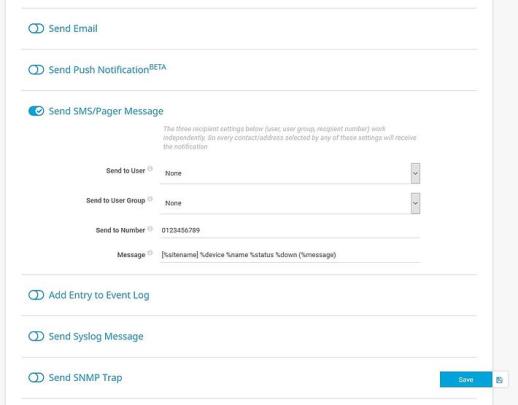
3 Test the notifications
Choose „Setup | Account Settings | Notifications“ to test the text message notifications and click „Test“.
After a couple of seconds the entered receiver will receive a text message.
From now on you can add custom trigger to send text message notifications.
More detailed information of notifications can be found in the PRTG-Manual.
This articel is based on Versand von SMS Benachrichtigungen über PRTG and Paessler Knowledge Base.