Network
êThe network settings made via the serial panel are volatile, i.e. they are reset to Default settings following a reboot of the SMS Gateway
i You can save the network settings permanently in the web interface of the SMS Gateway under Configuration - Network
Step by step
- First select a mode
- DHCP - If you have a DHCP server, it will automatically assign an IP address to your SMS Gateway. Static - Configure the static settings.
- If you select the DHCP mode, no further settings will be necessary. Save your settings.
- If you wish to determine an IP address yourself, enter it and a suitable sub-network mask in the intended fields.
- Enter a Standard gateway.
- Enter at least one DNS server.
- Save your settings.
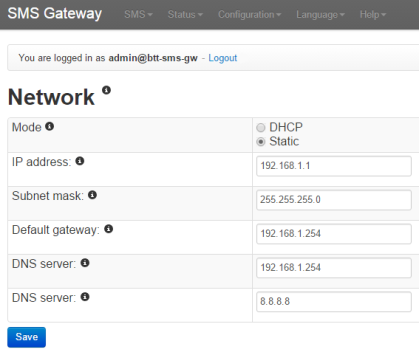
Related articles