Sending messages via the web interface
The SMS Gateway offers you several options to send messages:
- Sending by HTTP API
- Email to SMS
- Sending via the web interface under Messages
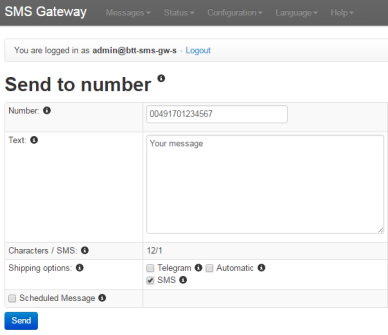
Enter the telephone number and the requisite message. Select the requisite shipping option and click on the Send button to send the message immediately.
Activate the Send later option if the message is to be sent at a later time.
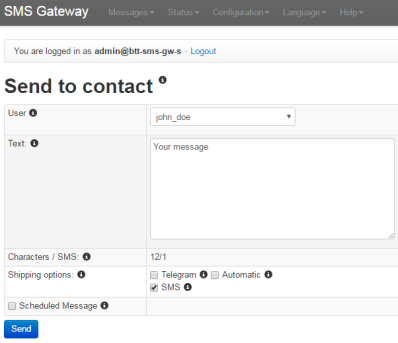
Select a contact from the Address book to whom you would like to send a text message. Enter the requisite message, select the requisite shipping option and click on the Send button to send the message immediately.
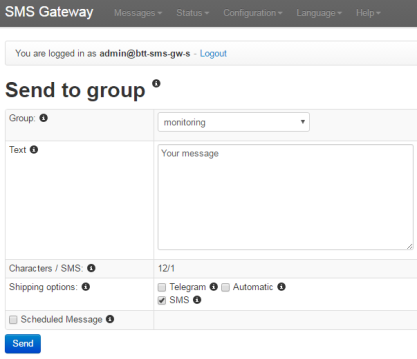
Select the required Group to whose members you would like to send a text message. Enter the requisite message, select the requisite shipping option and click on the Send button to send the message immediately.
Shipping options
The webinterface offers 3 diffrent shipping options. Telegram, SMS and Automatic.
- Telegram delivers a message via Telegram
- SMS delivers a text message
- Automatic trys to deliver the message via Telegram, if it fails the message will be delivered by text message
Related articles
- Can I automate the sending of text messages?
- Email to SMS
- Firmware Update
- First steps
- Are there further modules for the SMS Gateway?
- Help
- How does Email to SMS function?
- How can I update the firmware of my SMS Gateway?
- Sending messages via the web interface
- Message Routing
- Can my SMS Gateway receive and forward messages?
- How do I get a license for my SMS Gateway?
- Can the SMS Gateway send to landline numbers?
- Sending messages via the web interface